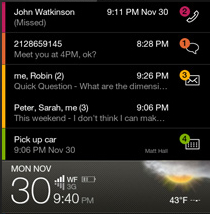 There are plenty of home screen replacements available on the Android Market (LauncherPro being the most popular) but none of them are anything like Slide Screen.
There are plenty of home screen replacements available on the Android Market (LauncherPro being the most popular) but none of them are anything like Slide Screen.
This innovative app, used either as a standalone app or full-on replacement of your native Android phone’s home screen, organizes all your important information into a handy, eye-pleasing hierarchy — everything from productivity-centric info like e-mail, missed calls, and calendar appointments, to the less mundane online content you can’t live without, such as Twitter, Facebook, and Google Reader feeds.
It might sound like a lot of information to fit on one tiny cell phone screen, but Slide Screen doesn’t overwhelm you. The center bar, which displays the weather, time, and phone info (battery, signal, etc.) acts to break up your feeds. Personal info goes above the bar, while your social content goes below it. A simple swipe of the bar up displays more social content, and vice-versa.
Slide Screen’s genius lies in its sheer simplicity; after you set it up and configure it to access all your accounts, there aren’t any settings to fiddle with. There aren’t even any apps on your home screen anymore. In fact, when you’re in Slide Screen, your phone’s menu button (which normally brings up an app’s various options) doesn’t even give you any options or settings to adjust. Instead, it opens a screen containing all of your apps, with space at the top for your favorite apps.
For people who have to know everything all the time, Slide Screen could likely become a must-have. There’s no other way to see the weather, read your tweets, and check your schedule all at the same time — and look this good doing it.

Comments are closed.